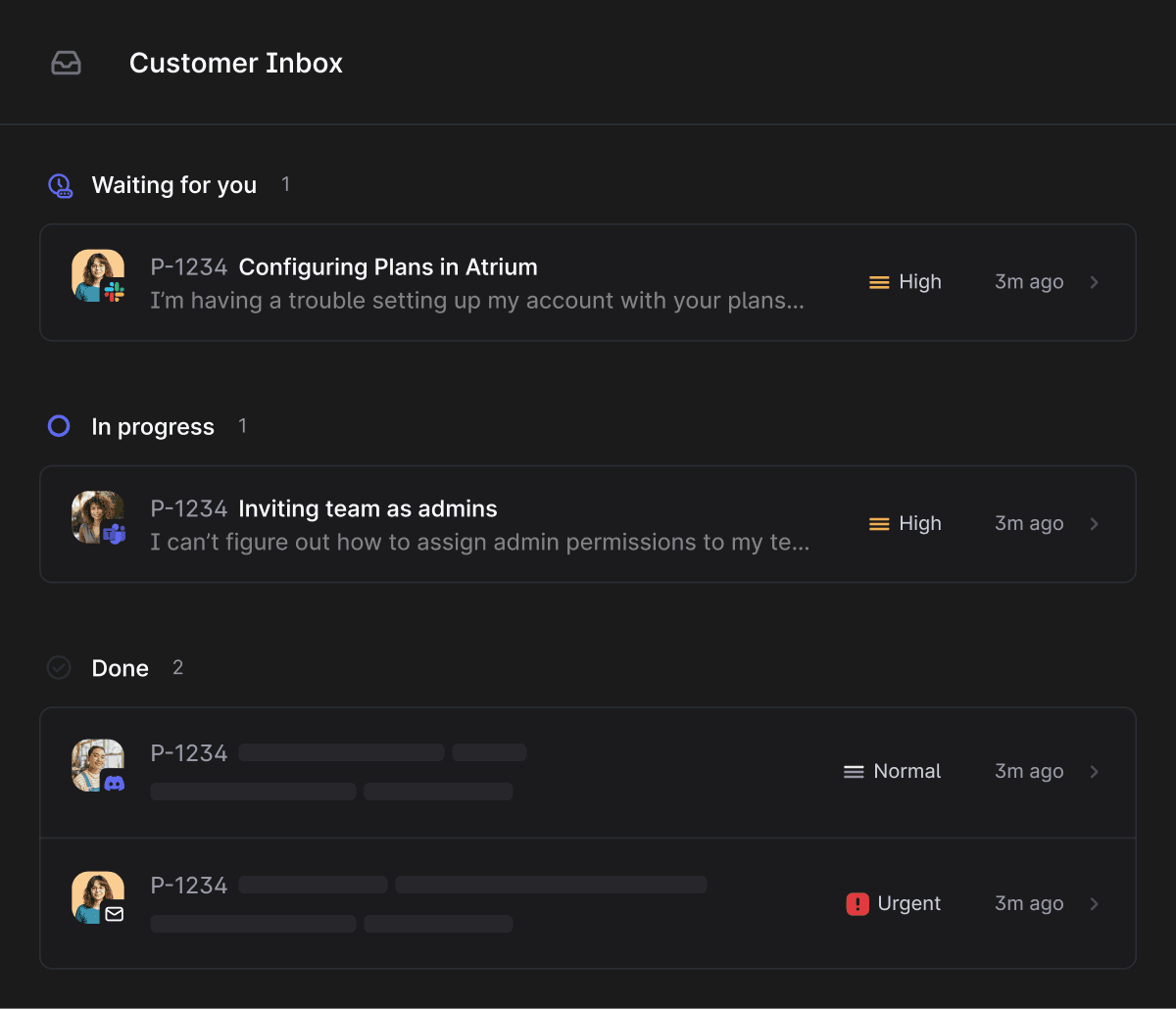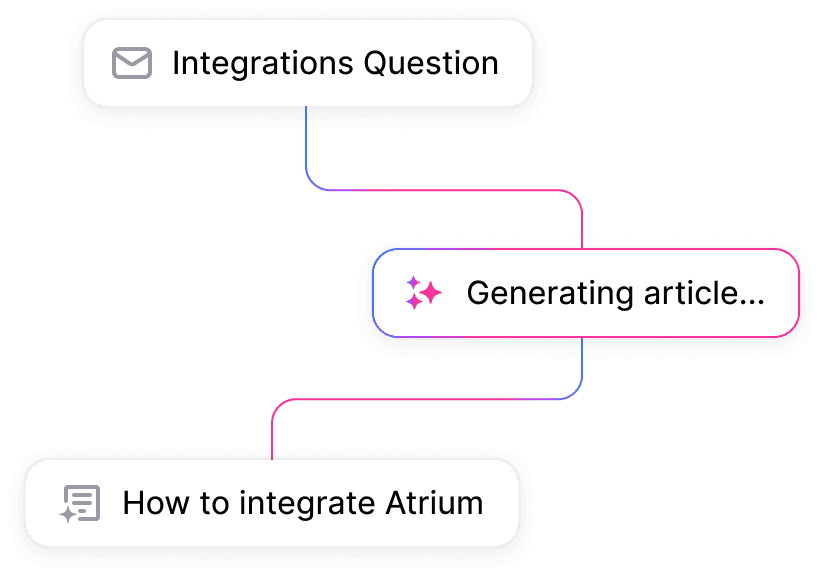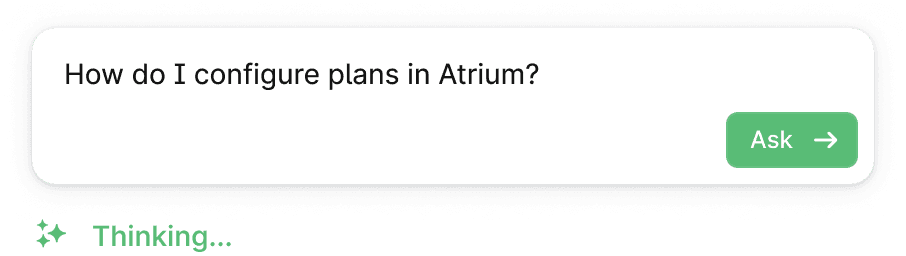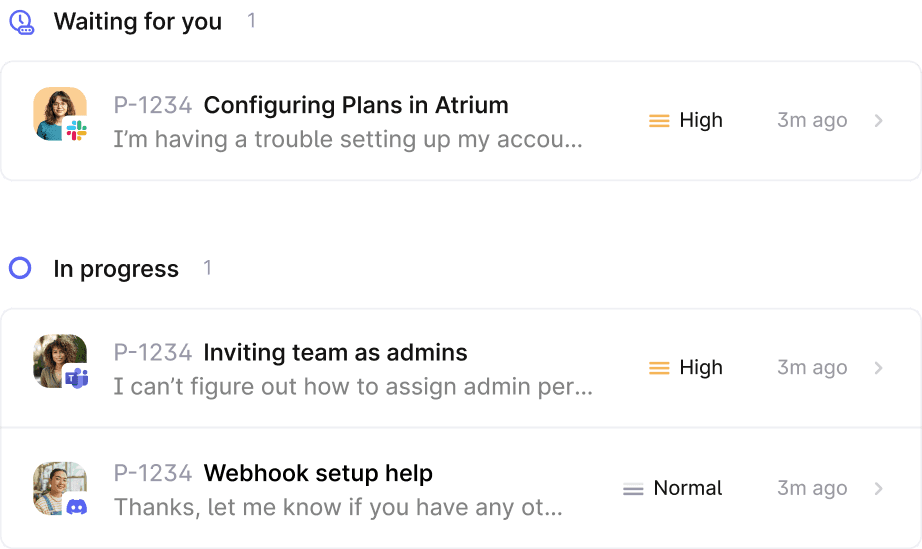HELP CENTER
Give your customers one place to get answers, talk to your team, and stay in the loop – powered by AI and driven by your knowledge.
KNOWLEDGE BASE
Turn support answers into polished docs – automatically.
Your team is already writing your docs – they just don’t know it yet. Plain helps you capture knowledge from support replies, clean it up with AI, and publish it in seconds – so your knowledge base evolves as fast as your product.
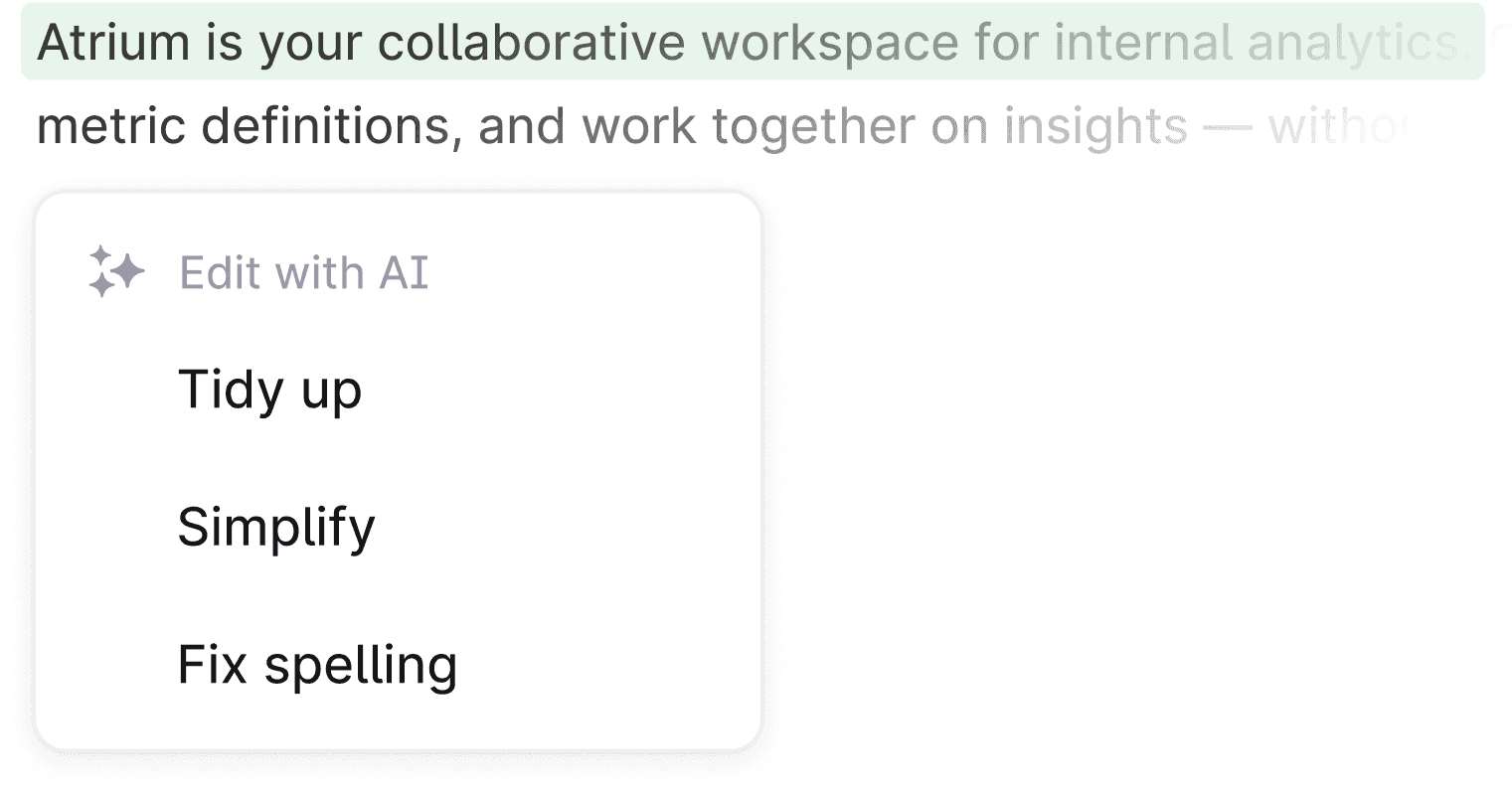
Edit and improve your knowledge base with AI writing tools
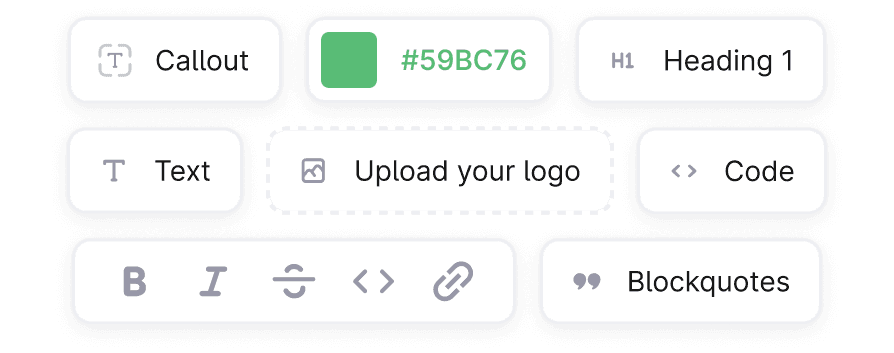
Make it yours – customize layouts, structure, and branding

Control visibility across internal, customer-only, or public audiences
ASK AI
When customers ask, your knowledge base answers.
With Ask AI, customers can chat with your knowledge base and get to the answer they need in seconds.

Search or ask – in the same flow. Let customers explore your docs or ask questions directly.

Ask AI automatically gets smarter as you build your documentation – no extra work needed.

Human handoff done right. Customers can bring in your team smoothly anytime.
CUSTOMER INBOX
Give every customer a shared view of support.
No more duplicate questions or scattered threads. The Customer Inbox keeps everyone on the same page – across Slack, email, forms, and more.
Every message from the customer – across every channel – is visible to them in one place.
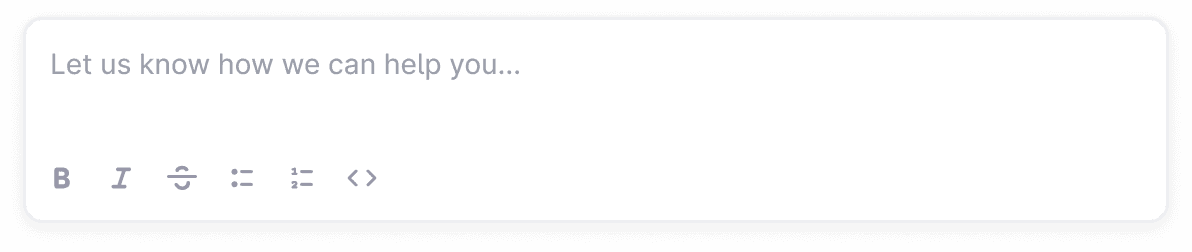
Customers can start new requests or keep going on existing ones – all in one inbox.
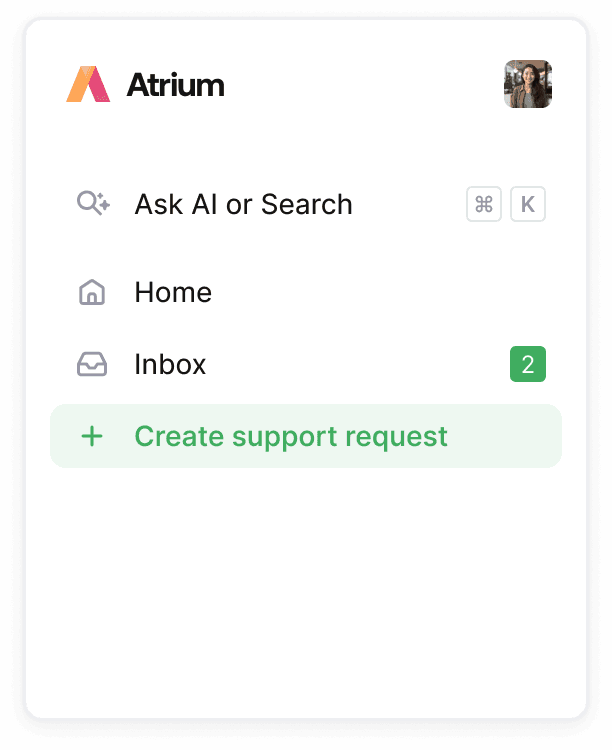
Feels like part of your product. Branded and built for speed – no separate login required.
The front door for the fastest growing companies
Support has a new address, and it's moving day.
Bring together your knowledge base, customer communications and AI assistant.
All hosted on the new standard: support.site.